| Browser Check |
 |
|
For a list of supported Browsers, please refer to the Browser Support Matrix. If the Browser Check fails for Internet Explorer, and the version number is incorrect, see our Compatibility Emulation document. |
||||
| JavaScript Check |
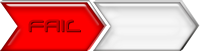 |
If this check fails, refer to the Enable JavaScript Guide for instructions on enabling Javascript in your browser. | |||||
| Cookies Check |
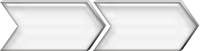
|
If this check fails, refer to the Enable Cookies Guide for instructions on enabling Cookies in your browser. | |||||
| Popup Check |
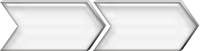 |
If this check fails, refer to the Enable Pop-ups Guide for instructions on enabling Pop-ups in your browser. | |||||
|
|||||||
| Plugin Checks | |||
| Plugin | Installed | Version | |
| Adobe Flash | |||
| Adobe Shockwave | |||
| Adobe Reader | |||
| Apple QuickTime | |||
| RealPlayer | |||
| Windows Media Player | |||